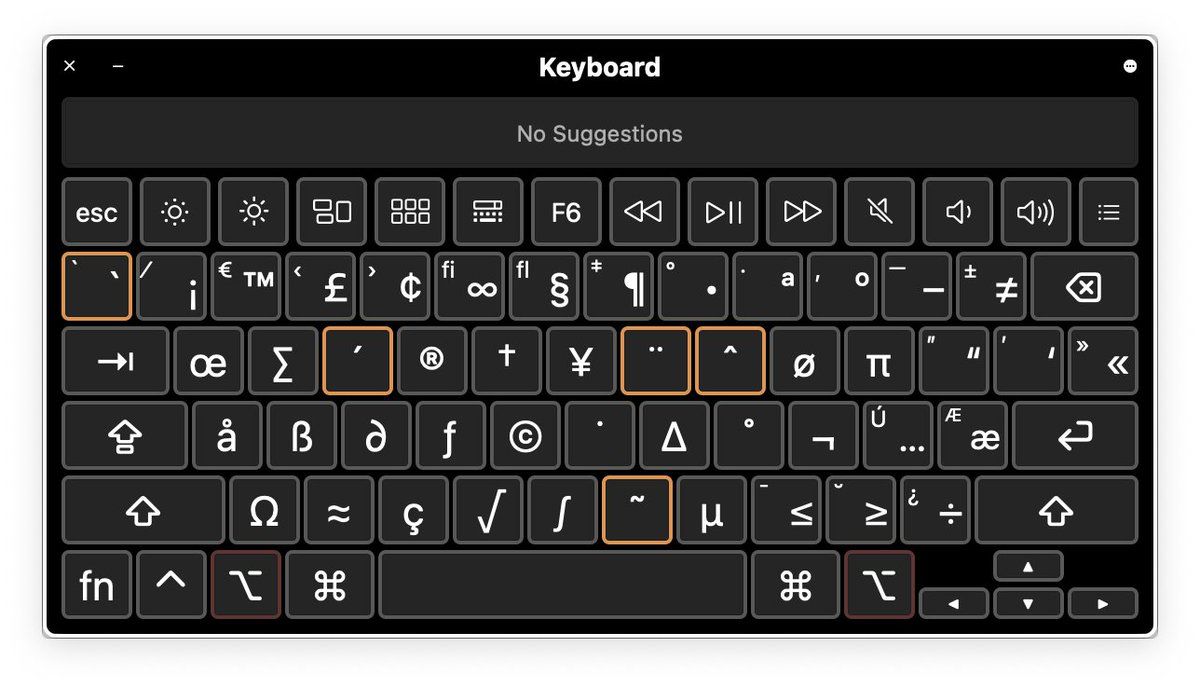-
@chantastic If you go to System Preferences → Keyboard → Input Sources, you can enable the Input menu. From that menu, there’s a “Show Keyboard Viewer” option. Clicking that will pop up a virtual keyboard. Holding ⌥ or ⌥ ⇧ on your real keyboard will let you see all the shortcuts: